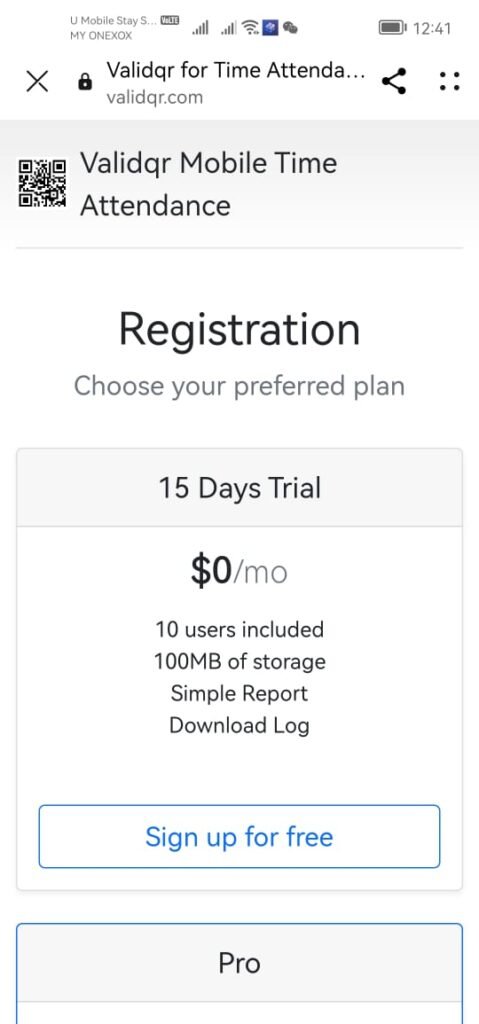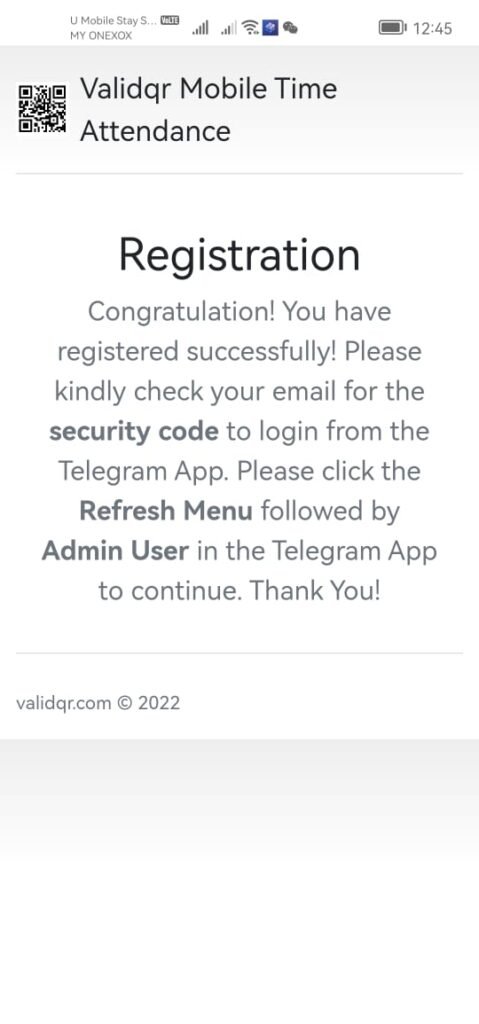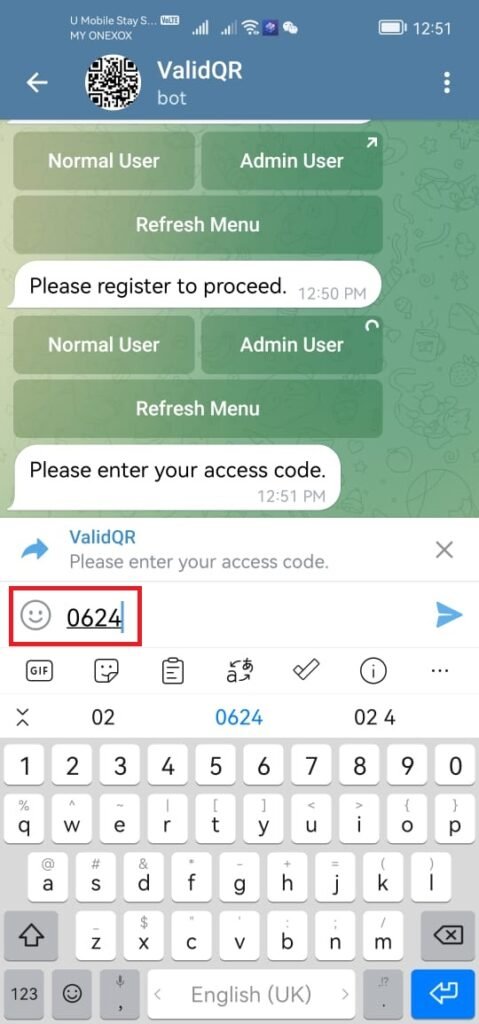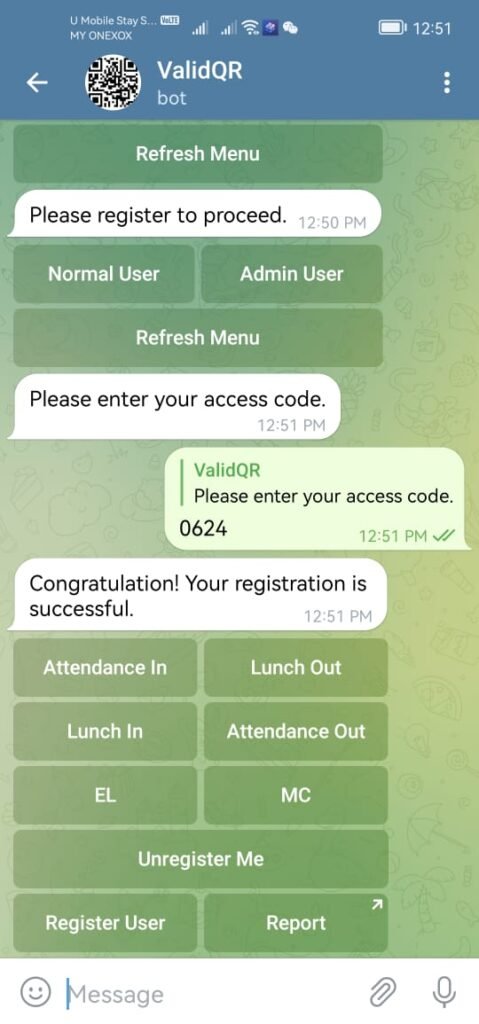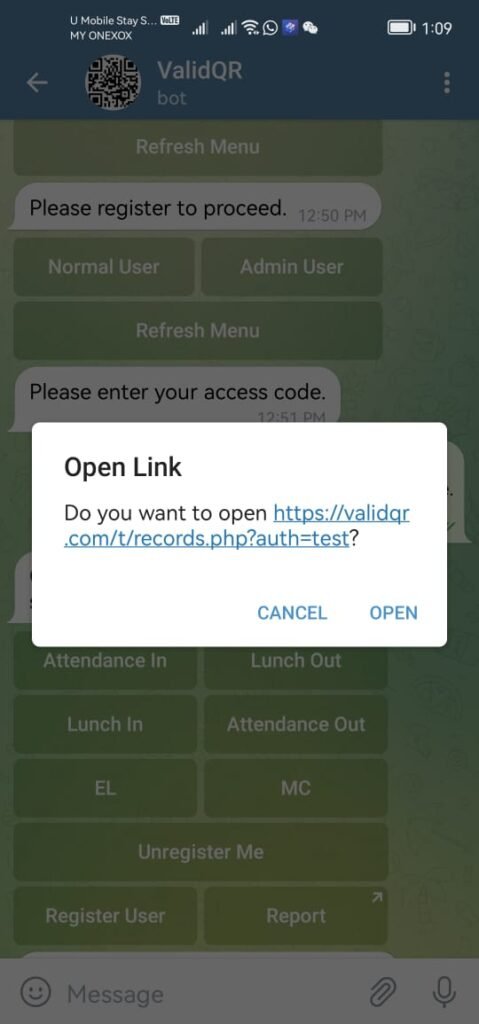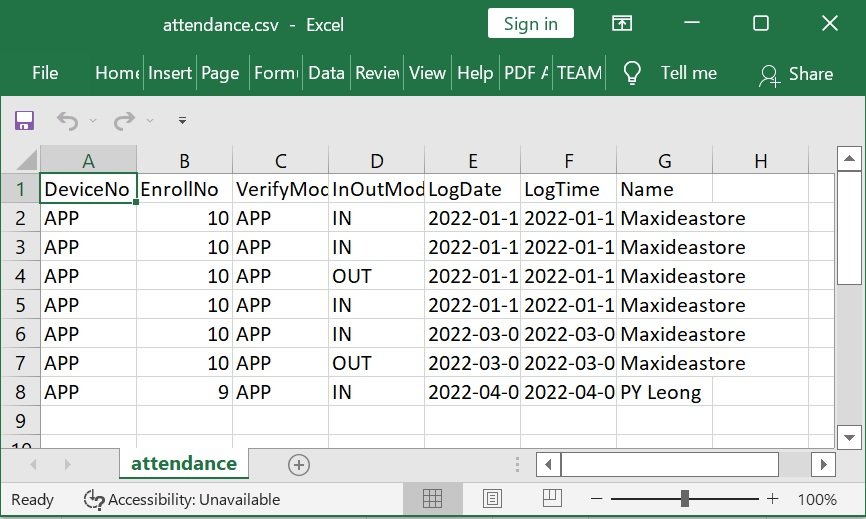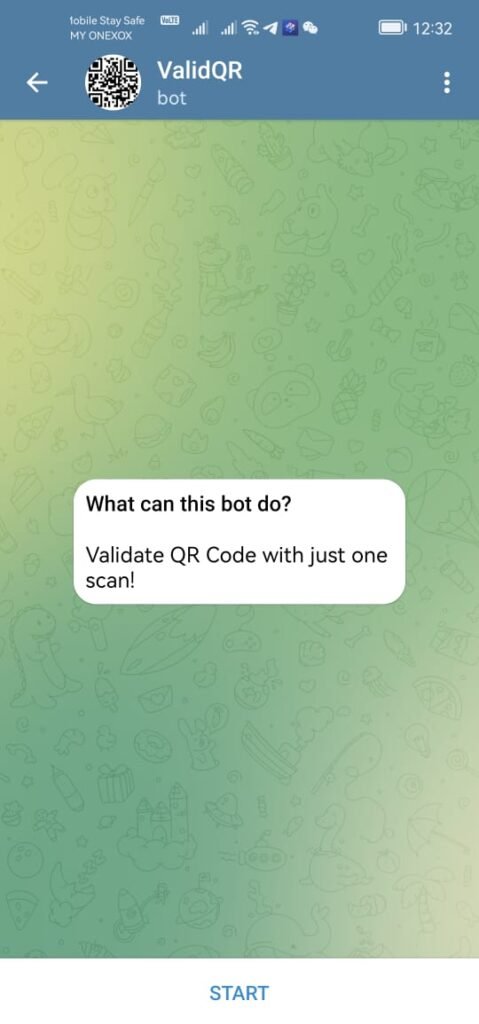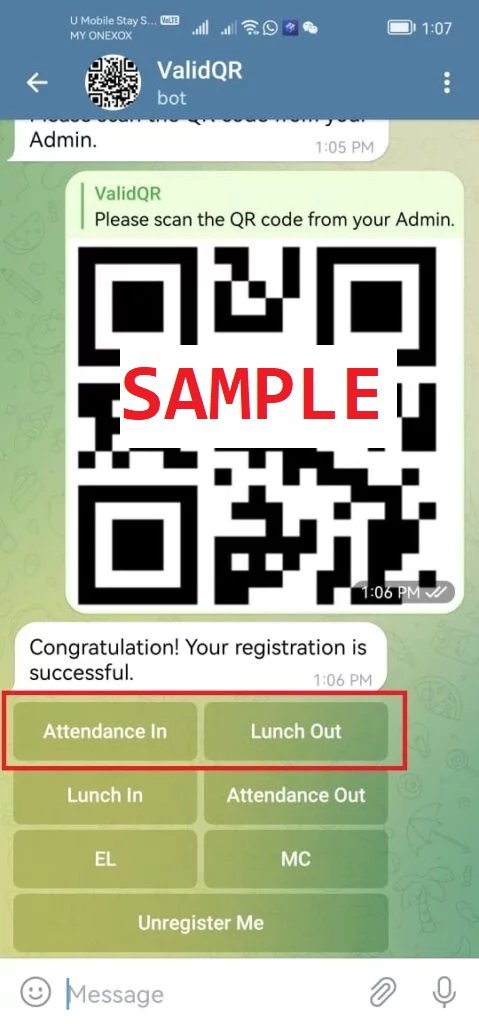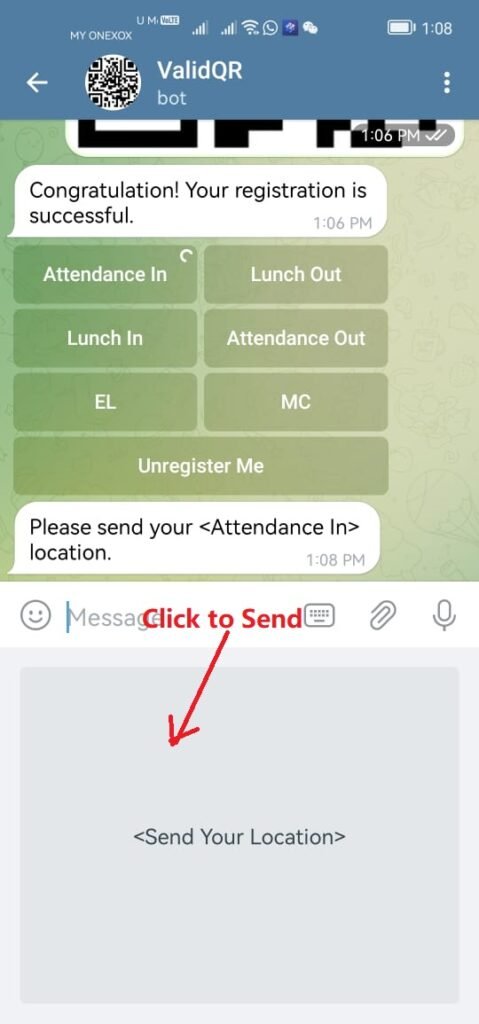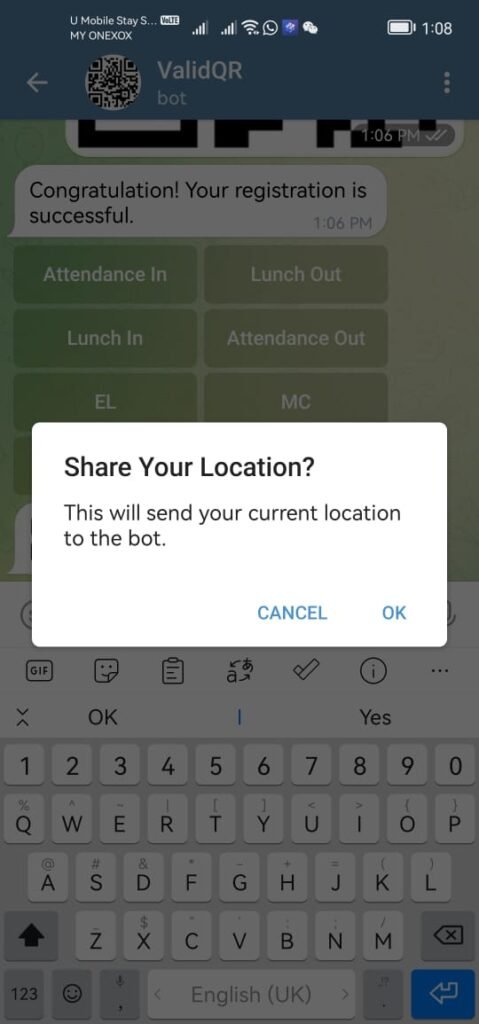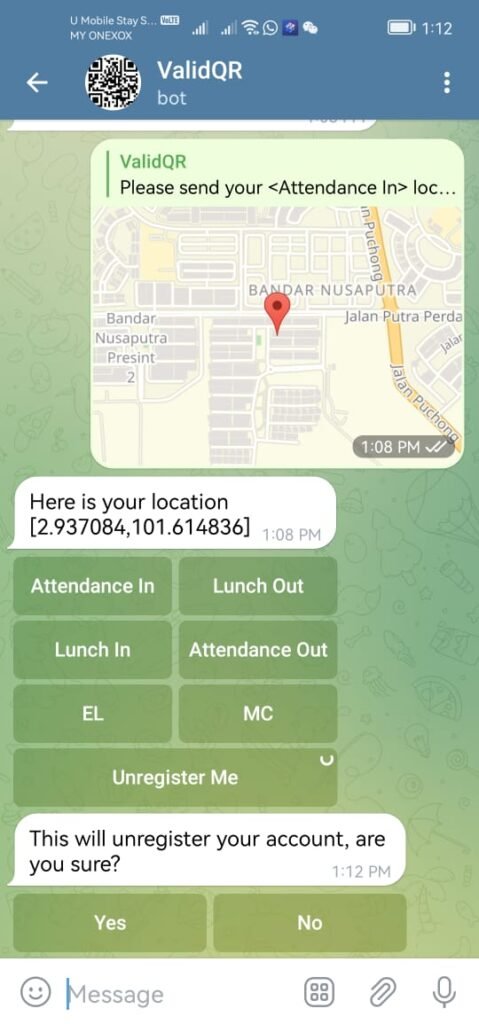You can use Telegram™ App to be your Time Attendance System now in no time. This ‘cross over’ feature is powered by Validqr.

Please follow the step below.
Admin User
Step 1 – Open your Telegram App and search for Validqr bot.

Step 2 – Click the “Start” button or type “/” to kick start.

Step 3 – Click the “Admin User” button to register.

Step 4 – Choose your desired package and fill up all necessary particulars to register. Please make sure your email address must be valid in order to receive the access code.
Step 5 – Check your email for access code.
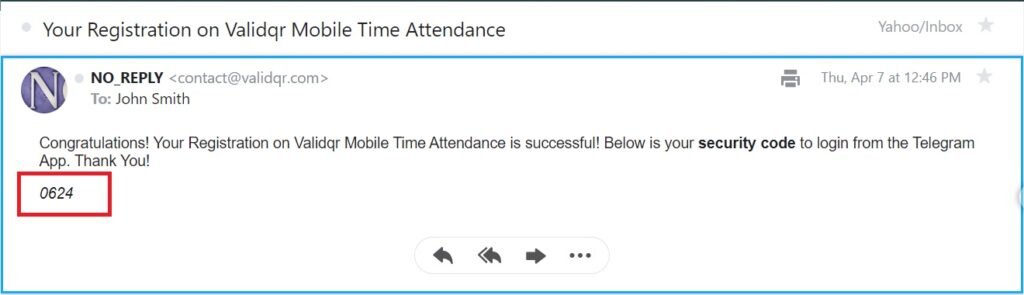
Step 6 – Go back to your Telegram App, click the “Refresh Menu” button, followed by “Admin User” button and enter the access code.
Step 7 – To register your users, click on the “Register User” button to generate a valid QR code. Let the respective user scan the QR code from their Telegram App to complete their registration.

Step 8 – To view your attendance report, click on the “Report” button to proceed.
Step 9 – Beside view, you can also download your attendance report to CSV format
Normal User
Step 1 – Open any of your QR Code scanner App and scan QR code from your Admin’s Telegram App. Provided you must have Telegram App installed and your account already signed up. Please kindly aware that some QR Code scanner bundle with some App are not usable for this case e.g. WeChat.
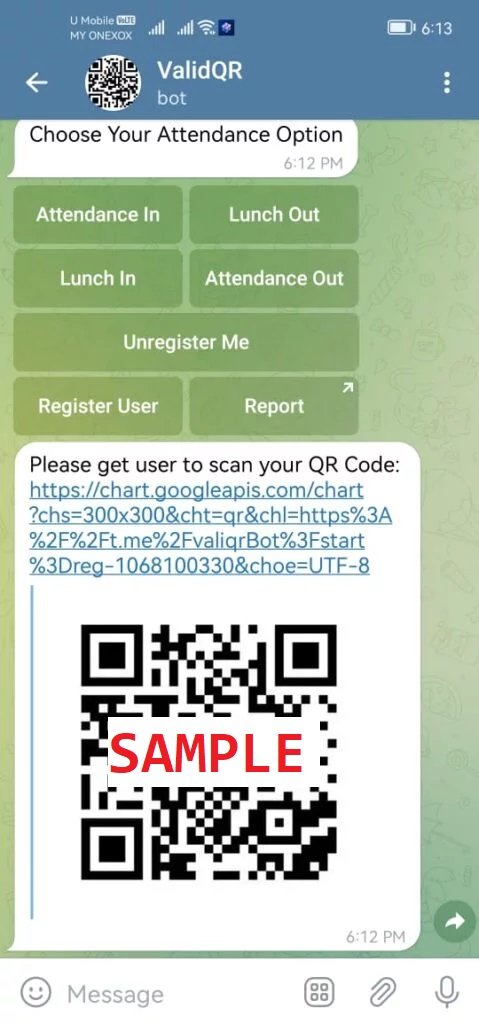
QR Code from Admin’s Telegram 
Scan QR Code from your phone and open with your Telegram App
Step 2 – Click the “Start” button to kick start, then wait until you see the registration successful message appear.
Step 3 – To clock in or out, just click on the “Attendance In” and “Attendance Out” button accordingly. You will required to allow the geolocation captured for these 2 buttons, the rest of the buttons will not required any geolocation.
Step 4 – In case you would like to unregister yourself, just click on the “Unregister Me” button to proceed.